The preferred payroll partner for accountants and bookkeepers
Join our Partner Community today to enhance your reputation and build your customer base alongside our growing network of accountants, bookkeepers, business advisors, and virtual assistants.

Why join the Partner Community?
Housed in a private Facebook Group, the Partner Community is an unmissable opportunity to connect with a diverse network of Thankyou Payroll partners, upskill in payroll, better resource your clients, and access exclusive deals and product insights. And all for free!

Expand your network
Get exclusive access to our private Facebook Group – a space designed to celebrate, educate, and connect the silent heroes who help businesses thrive.

Professional upskilling
Get tips from professional payroll experts and upskill your business practice amongst a thriving community of accountants, bookkeepers, and more.
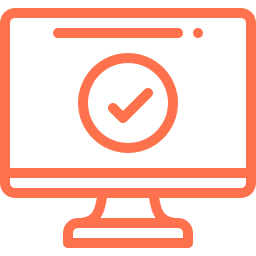
Recommend with confidence
Get your hands on our Partner Resource Pack designed to help you recommend and onboard best-fit clients with ease.
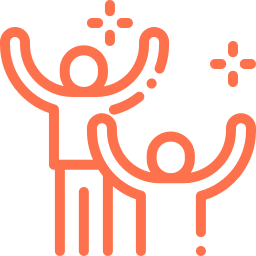
Exclusive offers & access
Be the first to know about exclusive Thankyou Payroll offers and product updates to take the load off payroll for you and your clients.
While you champion small businesses, we’ll champion you
Recommending payroll software to your clients as an accountant or bookkeeper carries reputational risks for your business and we care about your reputation as much as you do. Thankyou Payroll is in your corner, committed to helping you and your clients achieve success – in payroll and in business.

Enhance your reputation
As trusted payroll education providers, professionally trained payroll experts, and engagers in the Holiday’s Act review, Thankyou Payroll is dedicated to providing a trustworthy and reliable payroll service in line with current legislation for you and your clients.
Master your time
With a NZ based support team at the ready and account management tools designed to make client management a breeze, you can focus on delivering a high quality service without all the nitty gritty getting in the way.
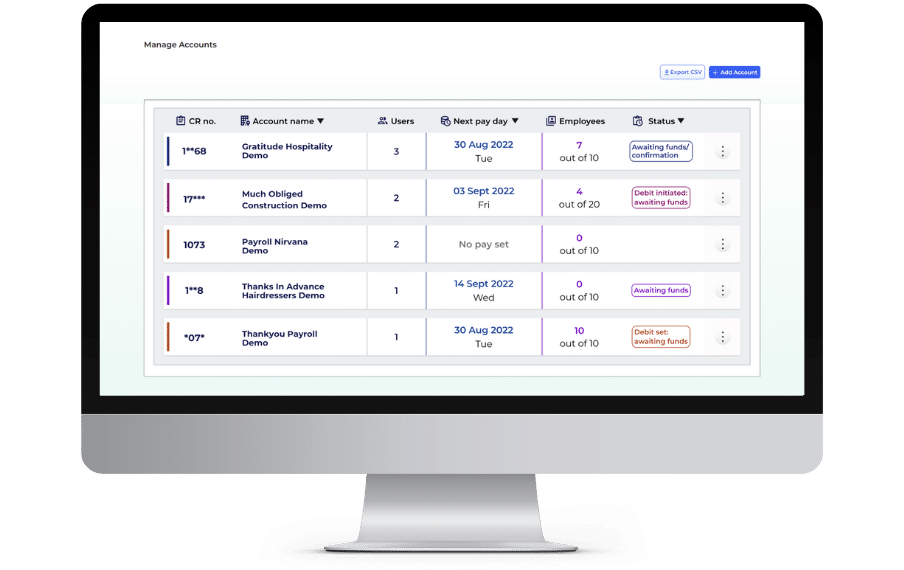
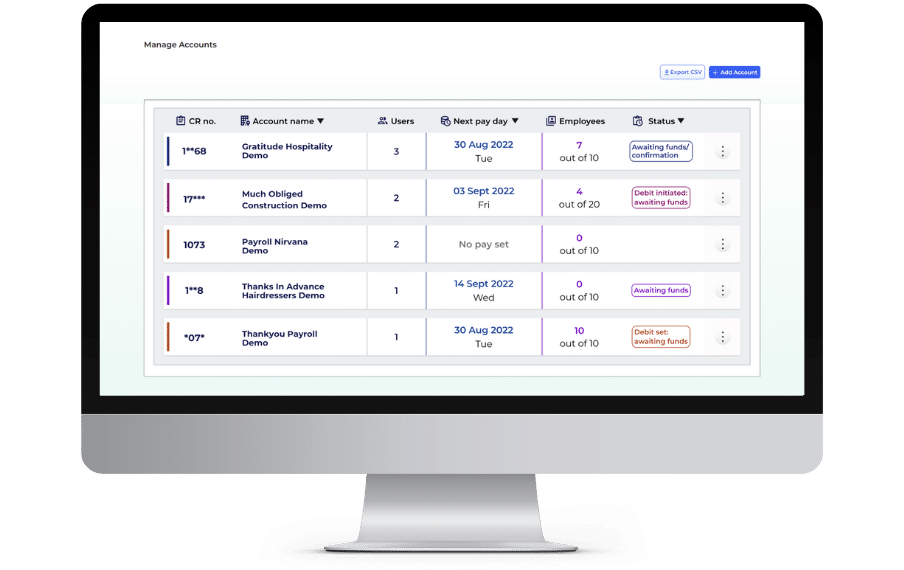
Master your time
With a NZ based support team at the ready and account management tools designed to make client management a breeze, you can focus on delivering a high quality service without all the nitty gritty getting in the way.
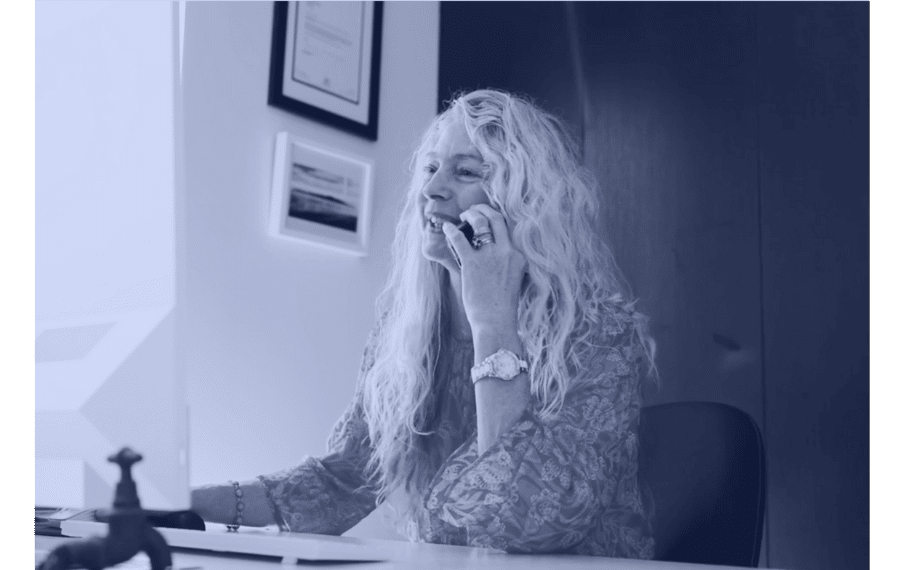
Leverage simplicity for success
Our straightforward software and payday filing services keep risk to a minimum so that beginners and experts alike can run payroll accurately and compliantly – no questions asked.

Vicki Campbell
Partnerships Manager
Is Thankyou Payroll a good fit?
We’re always upfront about the clients we suit and the clients we don’t. Book a time slot with our Partnerships Manager, Vicki, to assess the suitability of Thankyou Payroll for your business and your clients.
Our top payroll features for accountants and bookkeepers

Xero integration
Stay on top of project expenditures and budgets with seamless integration into Xero. Simply categorise your payroll data in our system and pull it all into Xero in just one click.

Reporting
Gain insights into your payroll with our comprehensive reporting features. We’ll make your EOFY reporting a breeze!

Manage Accounts Dashboard
Managing payroll for multiple businesses? No problem. Access all of your accounts from one place with our Manage Accounts Dashboard.

Free payroll for your business
Thankyou Payroll offers fees free payroll for all accountants, bookkeepers, business advisors, and virtual assistants who have active clients with us. Just to say thanks for all the work you do!
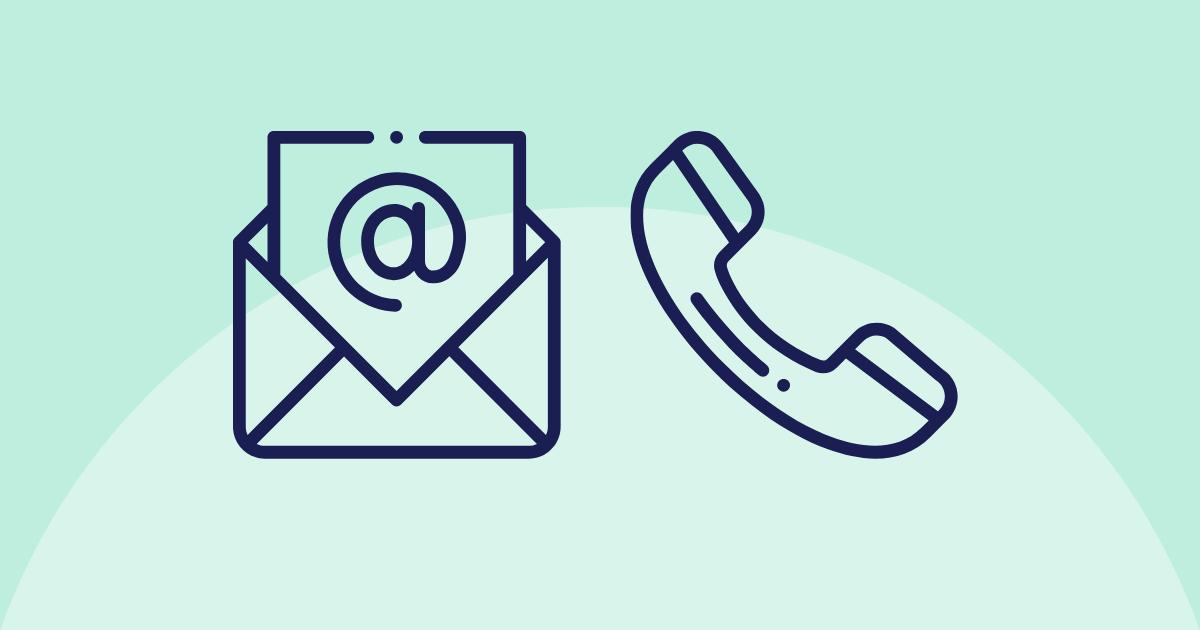
Free phone and email support
Leave your clients’ payroll problems in the capable hands of our professional payroll experts. Our average phone response time is less than 2 minutes!
Bringing your clients onboard
There are a few different ways you can set up your client with Thankyou Payroll, depending on whether you have a pre-existing Thankyou Payroll login and whether you or your client is signing up. One things for certain – we’re with you every step of the way.
I am signing up my client and I don’t have an existing Thankyou Payroll login
1. Sign up your client
Head to our Sign Up page and provide the information required. You’ll enter your personal details (name and email address), and your client’s business details.
2. Invite your client
If your client requires access to their payroll account, you can add them as a new user once the account is created.
3. Manage all your clients in one place
Next time you need to create an account for a client, you will add them once logged in.
Once you’ve created at least 2 Thankyou Payroll accounts, you’ll see the Manage Accounts Dashboard when you log in – providing quick access to all of your accounts.
I am signing up my client and I already have a Thankyou Payroll login
1. Log in to Thankyou Payroll
Log in using your existing personal user details.
2. Create your new account
Once logged in, click ‘Add Account’ to sign up a new business. You’ll enter your client’s business details as part of this process.
3. Manage all your clients in one place
With multiple accounts, you’ll have access to the Manage Accounts Dashboard. You’ll see this when you log in, or you can click on Manage Accounts from any account.
My client is signing up
1. Log in to Thankyou Payroll
Your client will Sign Up, entering both their personal details and business details in the process.
2. Get access to your client’s account
Your client can add you to their account if you don’t have a Thankyou Payroll login.
If you already have a login, they can contact our Support Team and request us to link your existing login to their account.
3. Manage all your clients in one place
If you are linked to multiple accounts, you’ll have access to the Manage Accounts Dashboard. You’ll see this when you log in, or you can click on Manage Accounts from any account.
I am signing up my client and I don’t have an existing Thankyou Payroll login
I am signing up my client and I already have a Thankyou Payroll login
My client is signing up
Got a question about the Partner Community?
We’ve got answers. Browse our FAQs or get in touch with one of our friendly payroll experts.
Does it cost to join the Partner Community?
Nope! Joining the Thankyou Payroll Partner Community is completely free! Plus, once you start having clients with us, we’ll do your business’ payroll for no charge at all!
Do I have to have clients using Thankyou Payroll to join the Community?
No – our Community is open to anyone looking to learn more about Thankyou Payroll, payroll in general, or connect with others in the same field!
What do I have to do to join the Thankyou Payroll Partner Community?
It’s super simple! All you need to do is click the ‘Join the Community’ button on this page, fill out your business details and you’re good to go – no hidden costs.
Who is the Partner Community for?
Our Partner Community is open to anyone and everyone managing payroll on their clients’ behalf whether you’re an accountant, bookkeeper, business advisor, or virtual assistant.







